Satel BE WAVE Step by Step Training for Everyone, offered by Systemy Zabezpieczeń, is a comprehensive tutorial on how to install, configure, and test the Satel BE WAVE alarm system. This training, available until September 1, 2024, covers both the alarm system and building automation. With a detailed breakdown of lessons, you can learn everything from setting up Smart Hub to adding devices and creating scenes. The training emphasizes hands-on experience, making it easy for even experienced installers to adapt to this innovative system that streamlines the installation process and offers advanced functionalities.
The BE WAVE system sets a new standard in the alarm industry, providing a user-friendly interface and cutting-edge technology that simplifies installation and operation. The training not only covers the basics but also dives into advanced features like creating routines, adding cameras, and managing users – all presented in an engaging and informative manner. With practical insights and real-life scenarios, this training ensures that you can navigate the system with confidence and efficiency, setting you up for success in the ever-evolving field of security systems.
Introduction to Satel BE WAVE Training
Welcome to the comprehensive guide on Satel BE WAVE training! In this article, we will walk you through the various aspects of the training course, helping you understand what it entails, how to set up the Smart Hub, add devices, use the Be Wave app, install and calibrate devices, create scenes and routines, integrate cameras, manage users and permissions, and much more. By the end of this article, you will have a clear understanding of the Satel BE WAVE system and be ready to explore further.
Overview of the training course
This training course aims to equip you with the knowledge and skills needed to install, configure, and test the Satel BE WAVE alarm system. It covers a range of topics, from setting up the Smart Hub to adding devices, creating scenes and routines, integrating cameras, and managing users. Whether you are new to security systems or looking to expand your knowledge, this training course is designed to meet your needs.
What is Satel BE WAVE?
Satel BE WAVE is a modern alarm system that offers advanced features and functionalities. It is designed to provide comprehensive security solutions for residential and commercial properties. With its user-friendly interface and intuitive controls, Satel BE WAVE makes it easy to monitor and secure your premises effectively.
Comparison with Smart Hub and Smart Hub Plus
Satel BE WAVE is compared to Smart Hub and Smart Hub Plus, highlighting the unique features and benefits of each system. By understanding the differences between these systems, you can make an informed decision based on your specific security needs and requirements.
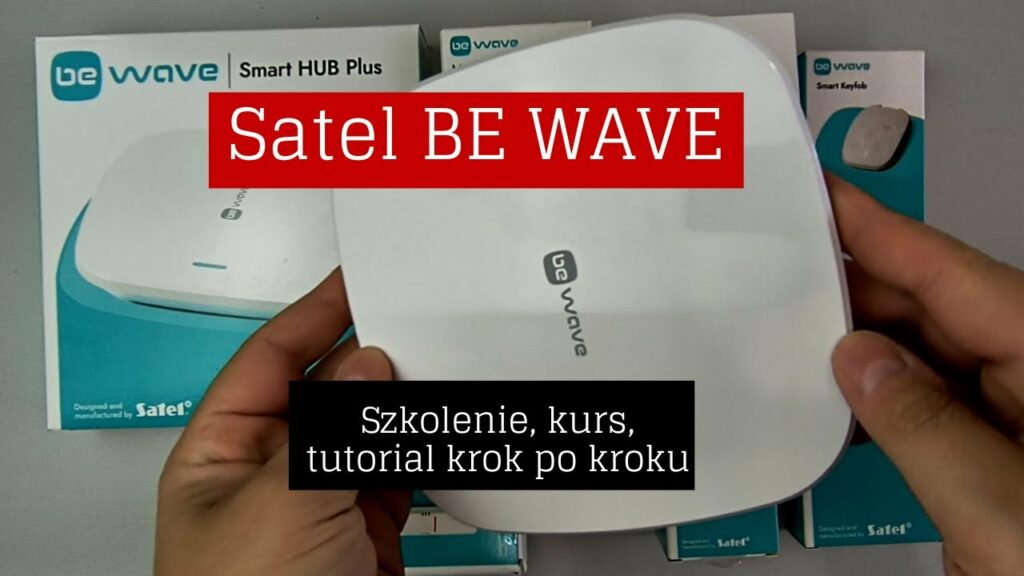
This image is property of i.ytimg.com.
Setting Up Smart Hub
Starting Smart Hub
To get started with the Smart Hub, you will need to follow the step-by-step instructions provided. This includes connecting and configuring LAN, Wi-Fi, and GSM using the Be Wave app. By setting up the Smart Hub correctly, you can ensure smooth and reliable operation of the Satel BE WAVE system.

This image is property of images.unsplash.com.
Adding Devices – Part 1
Motion detectors (APD-200, APMD-250, APCAM-200)
Motion detectors play a crucial role in detecting movement and alerting you to any potential threats. The APD-200, APMD-250, and APCAM-200 are some of the motion detectors you can add to your Satel BE WAVE system to enhance security.
Glass Break Detector (AGD-200)
The AGD-200 glass break detector is designed to detect the sound of breaking glass, providing an additional layer of security to your premises. By adding this device to your Satel BE WAVE system, you can increase the overall protection of your property.
Multi Sensor (ATP-200)
The ATP-200 multi sensor is a versatile device that can detect various environmental factors, such as temperature, humidity, and light levels. By adding this sensor to your Satel BE WAVE system, you can customize your security settings based on different conditions.
Flood Detector (AFD-200)
The AFD-200 flood detector is essential for detecting water leaks and floods in your property. By adding this detector to your Satel BE WAVE system, you can receive immediate alerts and take quick action to prevent water damage.
Stay tuned for Part 2, where we will cover more devices and functionalities of the Satel BE WAVE system.
Training step by step on how to independently install, configure, and test the Satel BE WAVE alarm system. By purchasing before 1-9-2024, you will have access to full training on both the alarm system and building automation on this system after that date. However, until then, you can already go through the training dedicated to the alarm system.
Training link: Satel BE WAVE Step by Step Training for Everyone.
Detailed list of training lessons:
-
Introduction. 3:11
-
What is Be Wave? Comparison of Smart Hub and Smart Hub Plus 10:10
-
Smart Hub Setup 14:57
-
Be wave application first connection and configuration LAN, wi-fi, gsm. 31:03
-
Adding devices – part 1 1:00:15
Motion sensor APD-200 Motion Detector/Pet
Dual motion sensor APMD-250 Motion Detector Plus
Camera motion sensor APCAM-200 Motion Detector Cam
Multipurpose detector + vibration AXD-200 Multipurpose Detector x3
Flood sensor AXD-200 Multipurpose Detector + FPX-1 probe
Curtain detector ACD-220 Curtain Detector
Glass break detector AGD-200 Glass Break Detector
Multi-sensor ATP-200
- Adding devices – part 2 49:46
Smoke sensor ASD-200 Fire Detector Plus
Carbon monoxide sensor ACMD-200 Carbon Monoxide Detector
Smart button APD-210
Smart keyfob APT-210
Old version keyfob APT-200
Indoor siren APS-215 Indoor Siren
Outdoor motion sensor AOD-210 Outdoor Motion Detector
Outdoor curtain detector AOCD-260 Outdoor Curtain Detector
Flood sensor AFD-200 Flood Detector
Smart plug ASW-200
-
Be Wave application feature overview 1:06:37
-
Installation, calibration, device tests 50:02
-
Adding/creating scenes and routines 25:51
-
Adding cameras 11:27
-
Adding users and assigning permissions 12:19
-
New vs. old remotes 5:33
-
External devices 37:00
-
Resetting the system to factory settings, backup settings 4:28
-
Monitoring
Royalty Free Music: Bensound.com/royalty-free-music
License code: EION8CV7LTFDZ63B
More details on the online course platform: Satel BE WAVE Step by Step Training for Everyone

This image is property of images.unsplash.com.